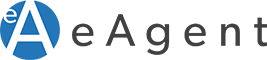About eAgent Software
eAgent Software Background
The eAgent system development originally started way back in 2009 to allow estate agents to manage their websites in-house without the need to employ a web developer on a full-time contract. Originally a basic system to simply upload properties with a limited number of small photos, this has now developed into a full access system managing the whole website, languages, exports, imports, properties, contacts and clients along with means to contact them regularly.
Thanks to constant feedback from our clients, we have been able to grow the scope of the software to match their needs.
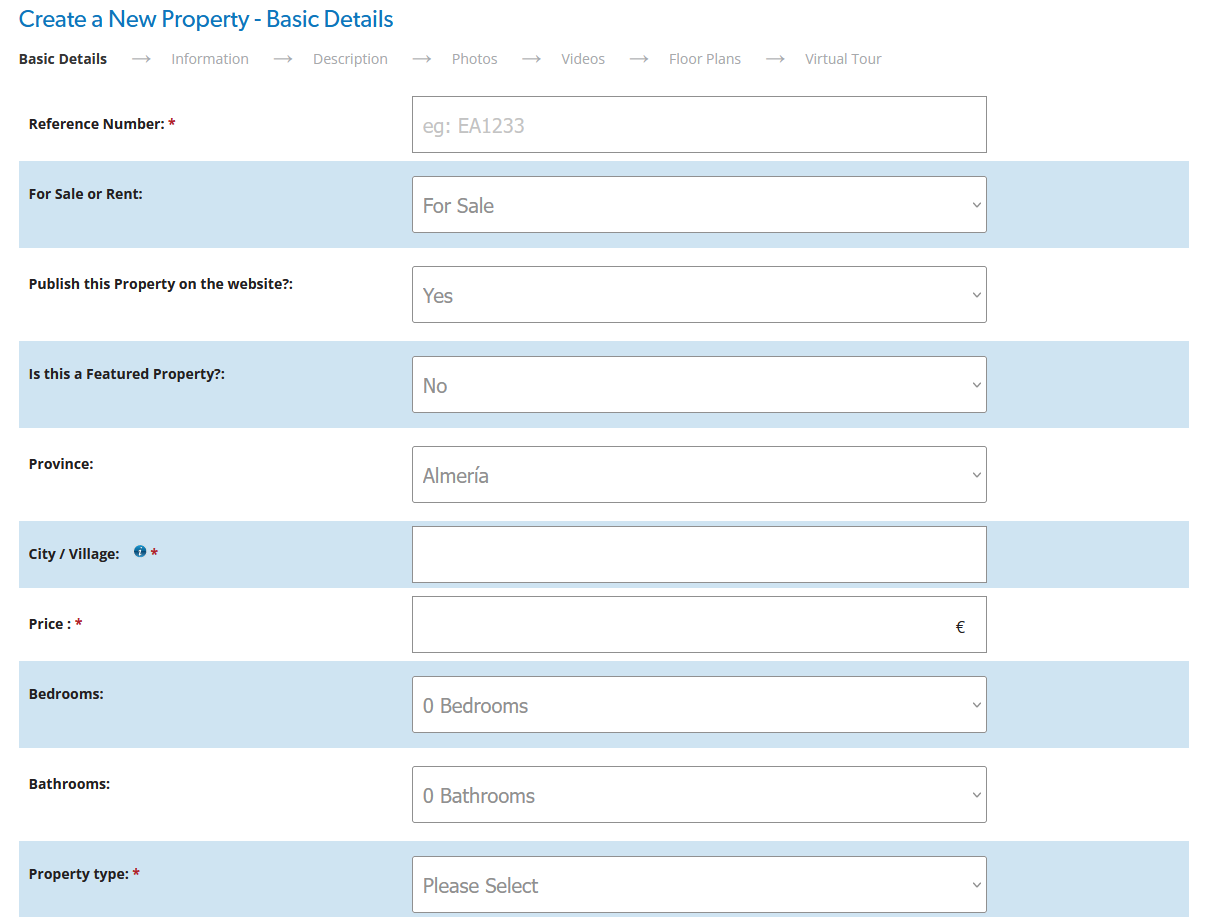
The Property Basics
The basics of the eAgent system revolve around the properties. The more information you enter, the better positioned it is to help you find a clients ideal property.
The upload of a property is split into eight sections:
- The property basic details (type, number of bedrooms, location, price, etc)
- The property information (build size, plot size, features, etc)
- Your description of the property
- Photos
- Videos
- Floor plans
- Virtual Tours
- For rental properties there is also an availability calendar
To allow each agent to personalise their website and properties, the property features are managed by the website. You can create your own property features based on the things you think your clients are looking for (such as garden, balcony or an ensuite) and then there's a simple checkbox system to add each feature to the property. To further allow each agent to make the website their own, they can upload as many photos or floor plans as you need for each property. Speaking of photos: to increase productivity the eAgent system lets you upload large photos direct from your phone and it will resize, shrink and crop them to the best size and format for your clients at the same time.
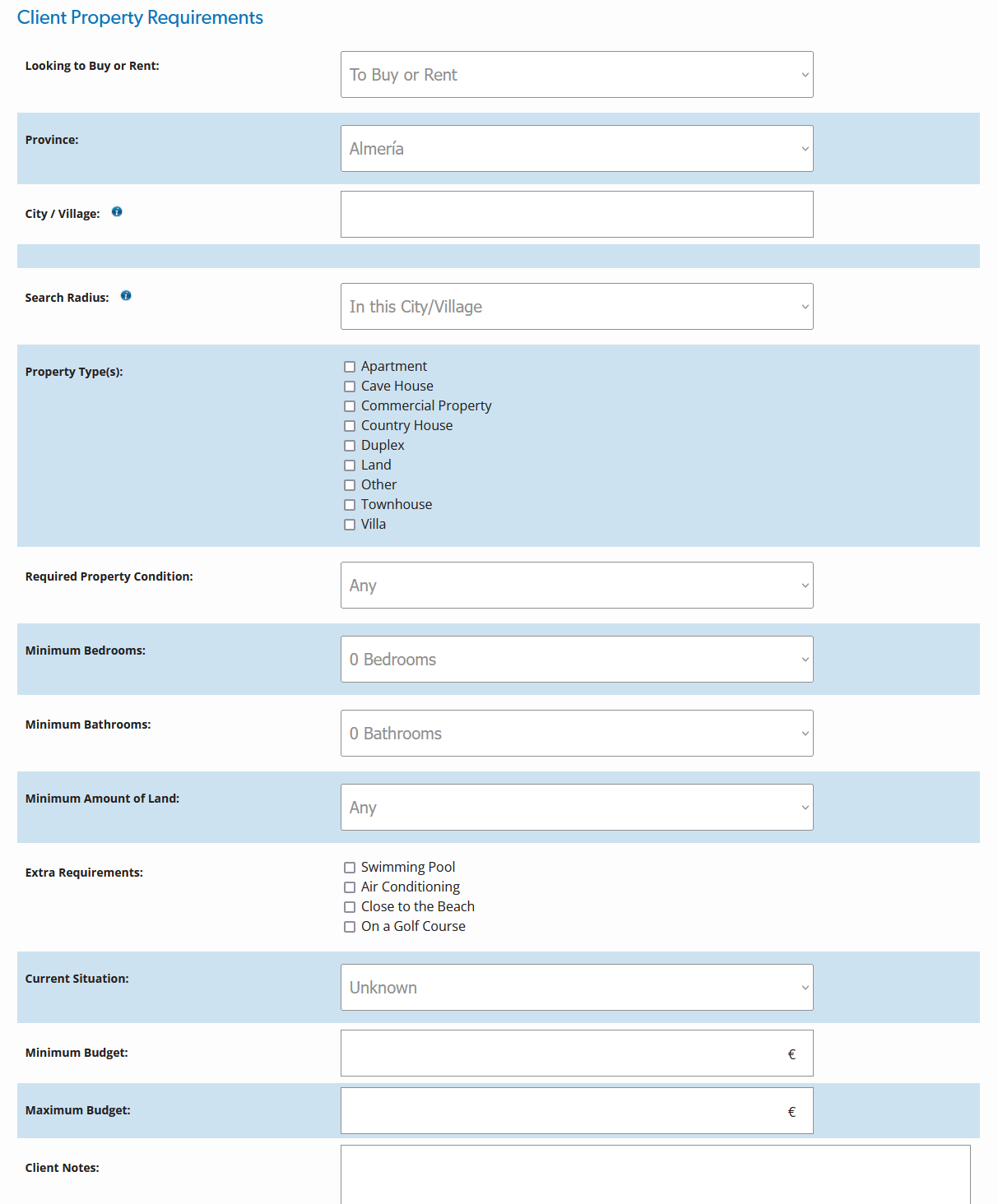
Extending the Search
Once you have the properties to sell, the eAgent system lets you add clients. When you add a client to the system you can tell the eAgent system to let you know when a property matches the requirements of a client.
The more information you enter about the clients, the better the matching. This means you don't need to know everything about each and every property you advertise - the website will do that for you with a handy notification when you update a property or client.
You can turn these notifications on or off at any time in the website settings. If you choose to have these notifications turned off you can still match clients to properties or vice versa. In the Clients Match area you can search for a client and see all of the properties that match that clients requirements.
You can also reverse this and search for one of your properties and see all clients whose requirements match that property - it really is that flexible.
Once you have found the matches you need, you can then send an email to each client with that property or list of properties. This email is designed with your logo and colour scheme and can be configured in the settings.
Speaking of settings, you can choose to set the website to do all of this automatically so you don't have to. You have the option to setup a weekly automatic search and email where the website will iterate through all of your clients and send them a customised email with a list of the properties that match their requirements. It will only send each property once to each matching client so they are not bombarded with weekly emails about the same property over and over again.
The eAgent system is designed to help you manage your properties and your clients and to do the hard work of keeping you in touch with them on regular intervals.
This is a simple overview of the basics of the eAgent system and we've only scratched the surface of how it can improve your workflow and increase productivity. If you would like to see it in action for yourself then you can request immediate access to the admin for this site via the 'Test the Admin' page. Simply complete the form on that page and your login details will be emailed to you within a few minutes. You will then have 60 minutes access to test the admin. You can request access as many times as you need.
If you would like more information on updating the system to better fit your needs or pricing, contact us via the contact page or info@eagentsoftware.com or call us on (+34) 600 28 49 75.